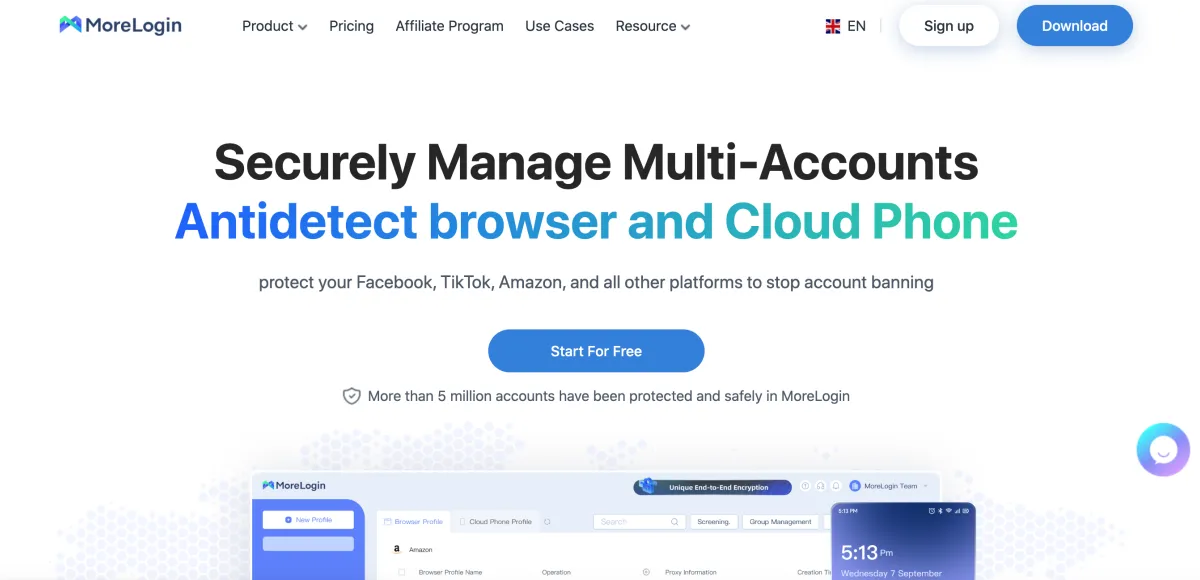MoreLogin is a good anti-detect browser at an affordable price. Moreover, MoreLogin offers not only an anti-detect browser but also an anti-detect phone, meaning you can create multiple mobile environments to manage your accounts.
What is MoreLogin used for?
Put simply, MoreLogin anti-detect browser is made for multi-accounting. And multi-accounting is needed so that websites or platforms where you're creating multiple accounts don’t realize they all belong to the same person. In other words, MoreLogin lets you create multiple accounts in a way that keeps platforms from recognizing you.
Multi-accounting is used in a variety of niches, including:
-
Traffic arbitrage on platforms like Facebook, Google, TikTok, etc.
-
Farming or managing social media accounts (Twitter, Discord, Instagram, and more).
-
Making money in crypto — for example, joining token sales, working with crypto exchanges, or participating in airdrops.
-
Running agencies on OnlyFans or placing sports bets.
-
E-commerce on Amazon, eBay, Shopify, and similar platforms.
-
Data and audience scraping — and much more.
You may be interested in: Rating of Anti-Detect Browsers 2026
How to use MoreLogin
Step 1: Register and download the browser
Before we can start using the MoreLogin anti-detect browser, we need to register on their website https://morelogin.com/ and then download the browser. The registration and download buttons are located on their website in the top right corner.
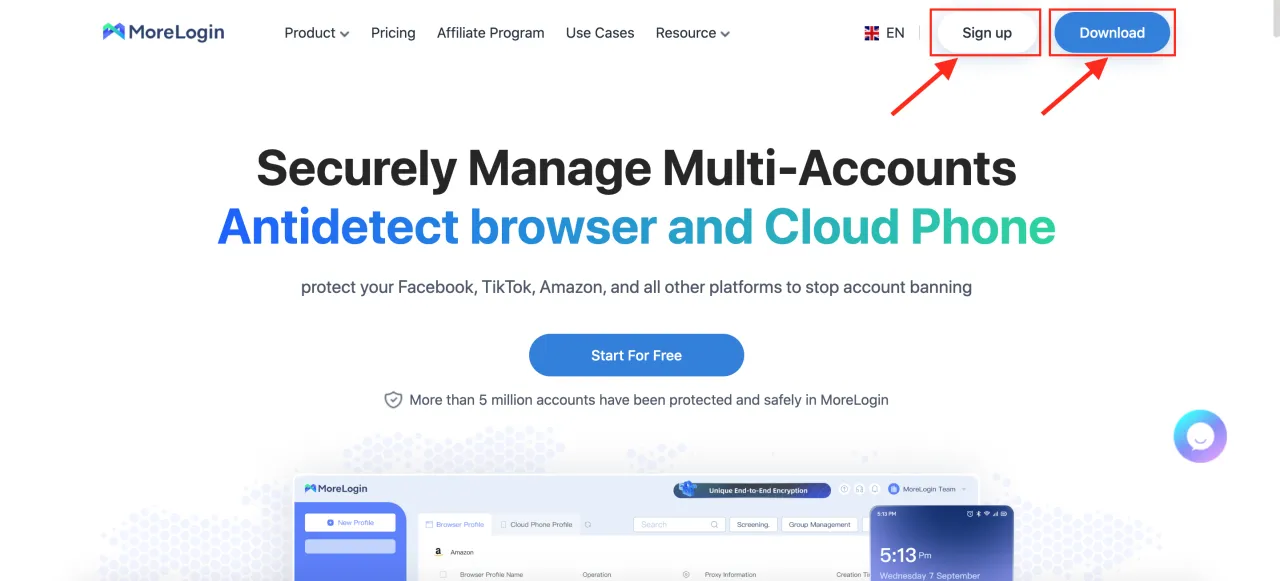
Step 2: Install the browser
This is simple — you just need to install the downloaded browser on your device. Unfortunately, MoreLogin does not support Linux, so if you are using Linux, consider another anti-detect browser like Dolphy{anty}.
Step 3: Create a new profile
After we open the browser and log in, we can get to work. First of all, we need to create a new profile (a new digital identity).
Step 4: Launch the created profile
When the profile is created, we can launch it and start working with it.
You can find detailed instructions on how to create and launch MoreLogin profiles at the following link — here.
Basic features of MoreLogin
Mobile-Friendly Browser
You can create multiple mobile environments to manage your accounts, which can improve the efficiency of working with them. Mobile environments support the installation of applications for account management, so there is no need to purchase multiple physical mobile phones.
Window Synchronizer
This is a feature that copies actions from one profile and repeats them in others. Very useful if you are performing similar tasks across accounts — it saves time and eliminates routine tasks. A very cool feature.
Next Generation Fingerprint
MoreLogin uses machine learning technology to collect digital fingerprint configurations from billions of real users around the world. This is something traditional browsers cannot achieve. This means you will use real digital fingerprints and easily bypass detection on websites.
Team Access
Not working alone? Great, because MoreLogin is available for teamwork. Add users and manage their access rights.
API
Use the API to perform large-scale tasks to save time, such as programmatically creating or opening hundreds of configuration files. The API also supports automation functions in browsers using frameworks such as Selenium and Puppeteer.
open the site Morelogin