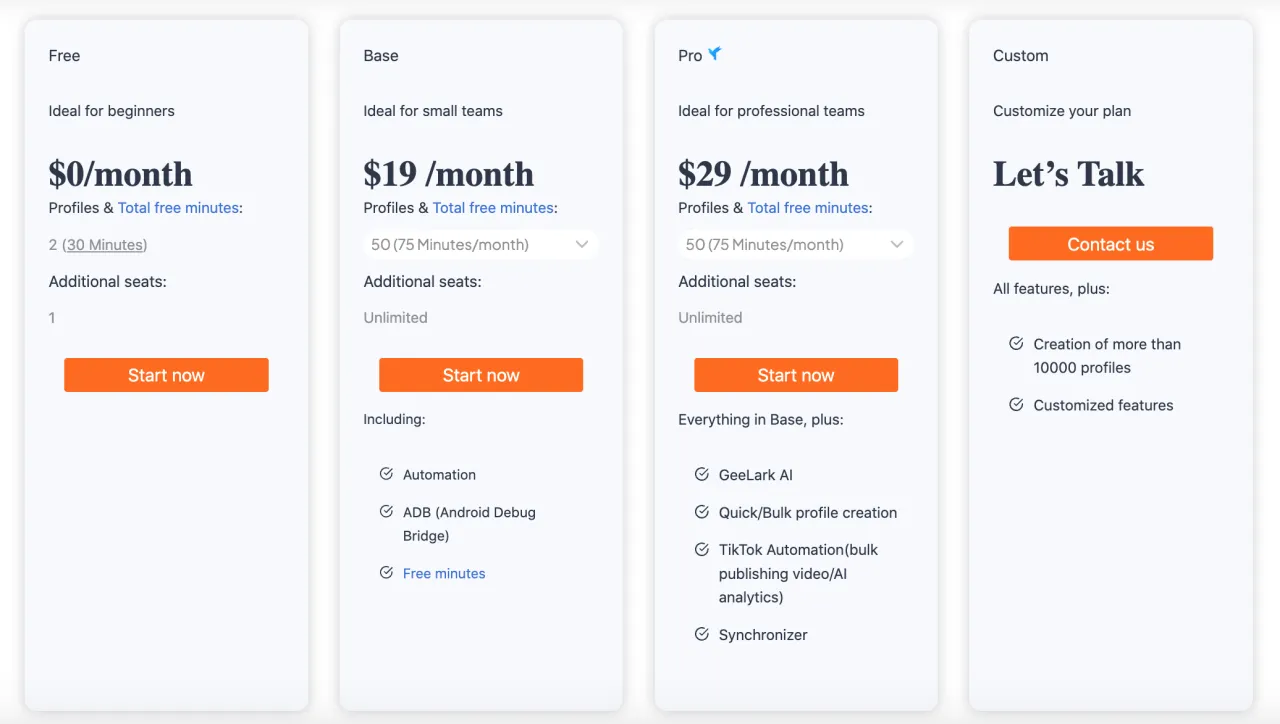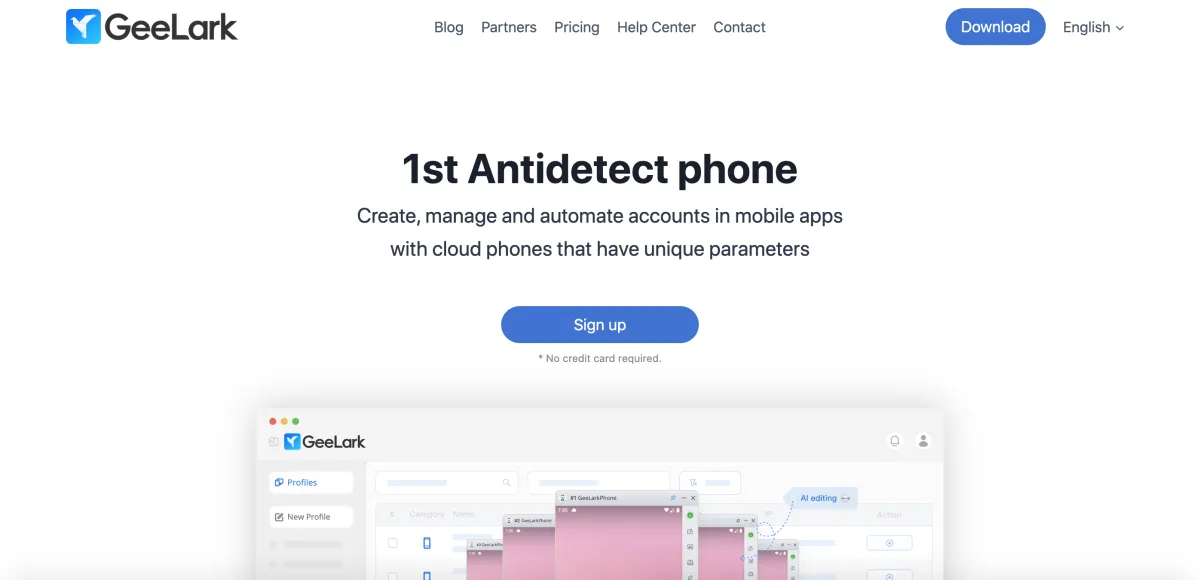Geelark is a one-of-a-kind anti-detect phone. Unlike traditional anti-detect browsers where browser profiles are created, in Geelark you can create a new and unique phone environment for working with mobile applications.
What is Geelark for?
Geelark is used for multi-accounting. And multi-accounting is needed when you need to create multiple profiles in a mobile application while staying under the radar. Simply put, instead of using many physical phones for multi-accounting, Geelark offers cloud phones, which are significantly cheaper than buying physical devices for work.
For example, Geelark can be useful for multi-accounting in mobile apps such as Warpcast, Gmail, Instagram, Twitter, Facebook, Reddit, Snapchat, YouTube Shorts, Discord, Shein, Tinder, OnlyFans, Vinted, Telegram, Venmo, LinkedIn, Threads, AliExpress, Walmart, and others.
You may be interested in: Rating of anti-detect browsers in Ireland 2026
Getting started
In order to use Geelark, you need to register on their website https://geelark.com/ and then download the browser to your device (supported operating systems include Windows, MacOS, Linux).
Basic features and interface of Geelark
Profiles
The very first tab “Profiles” is intended for managing already created profiles (phones) and launching them to work with them. You can edit, sort, group, start, stop, delete, or export them.
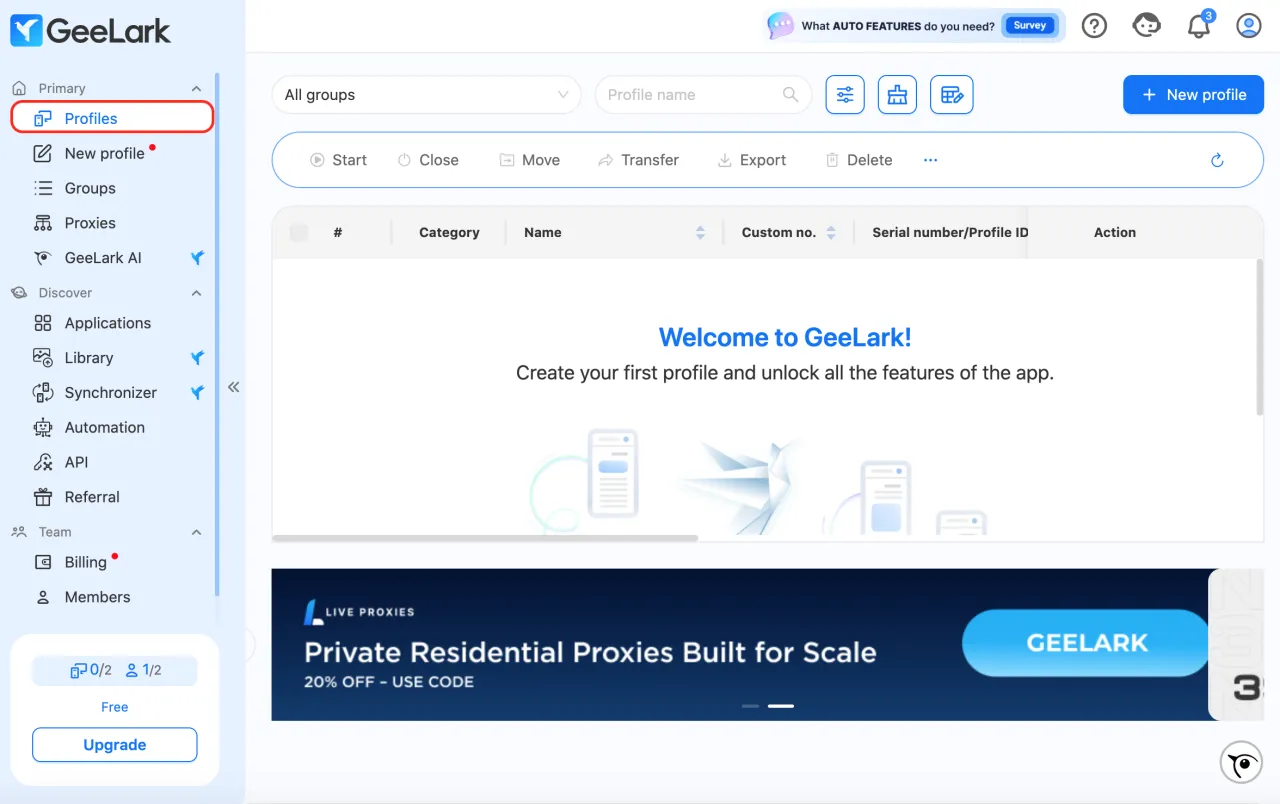
New Profile
The “New Profile” tab is used to create a new profile (cloud phone).
In this tab, you can select the operating system, the version of the operating system, and optionally, even choose the brand and model of the phone.
For convenience, give this profile a name, and if necessary, specify a tag, note, or group it into the required folder.
Also, proxies are an important element. Moreover, the system will not allow you to create a profile until you add a proxy. But this is logical, since multi-accounting without proxies makes no sense.
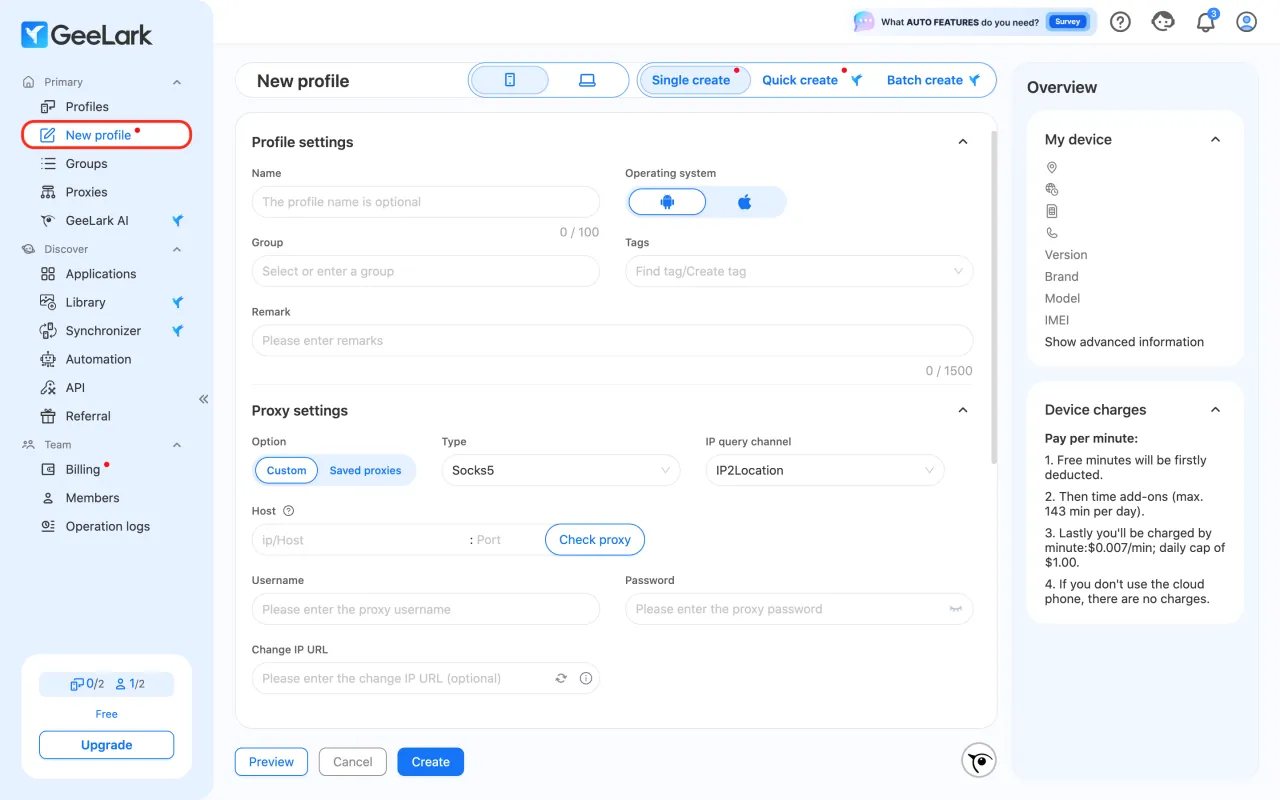
Groups and Proxy
The next two tabs are “Groups” and “Proxy”. In these tabs, you can create folders in advance for grouping profiles or add proxies so that you don’t have to do it each time you create a new profile.
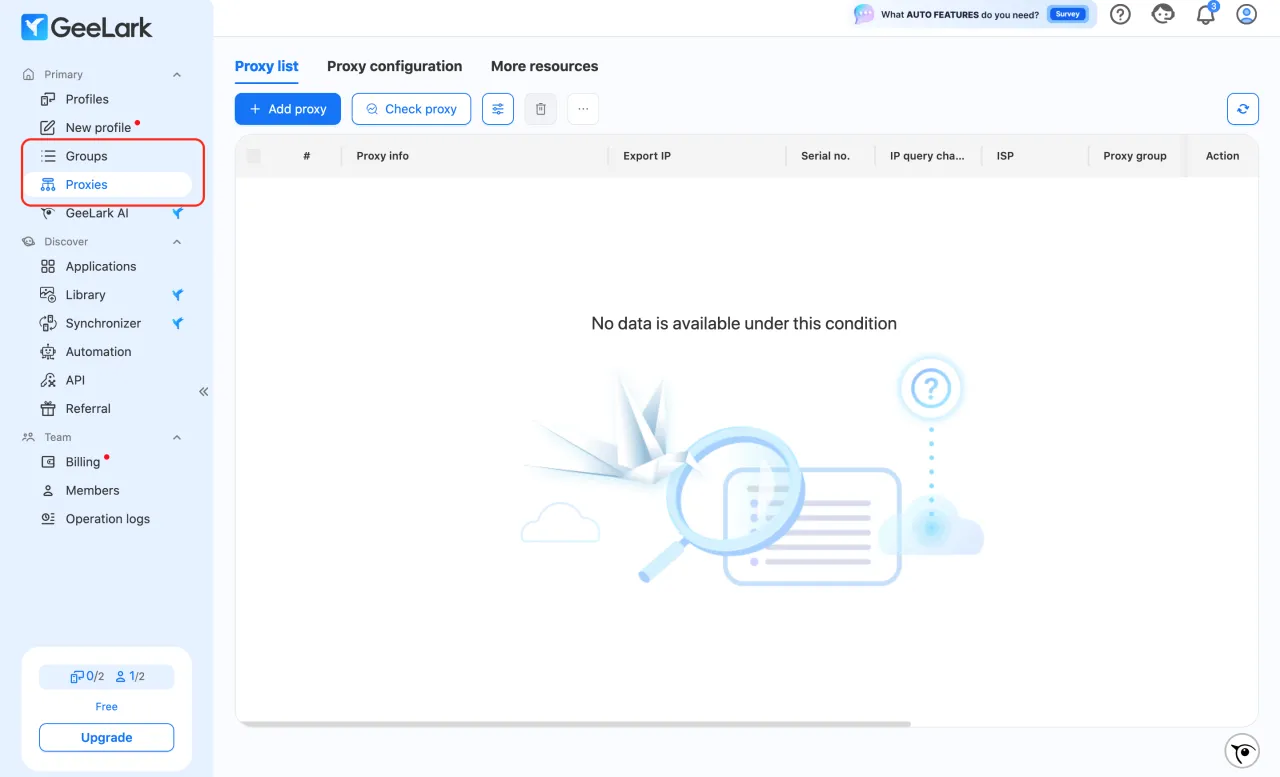
Applications
The “Applications” tab is intended for installing mobile applications. You can upload your own apps as well as add standard applications already available in Geelark.
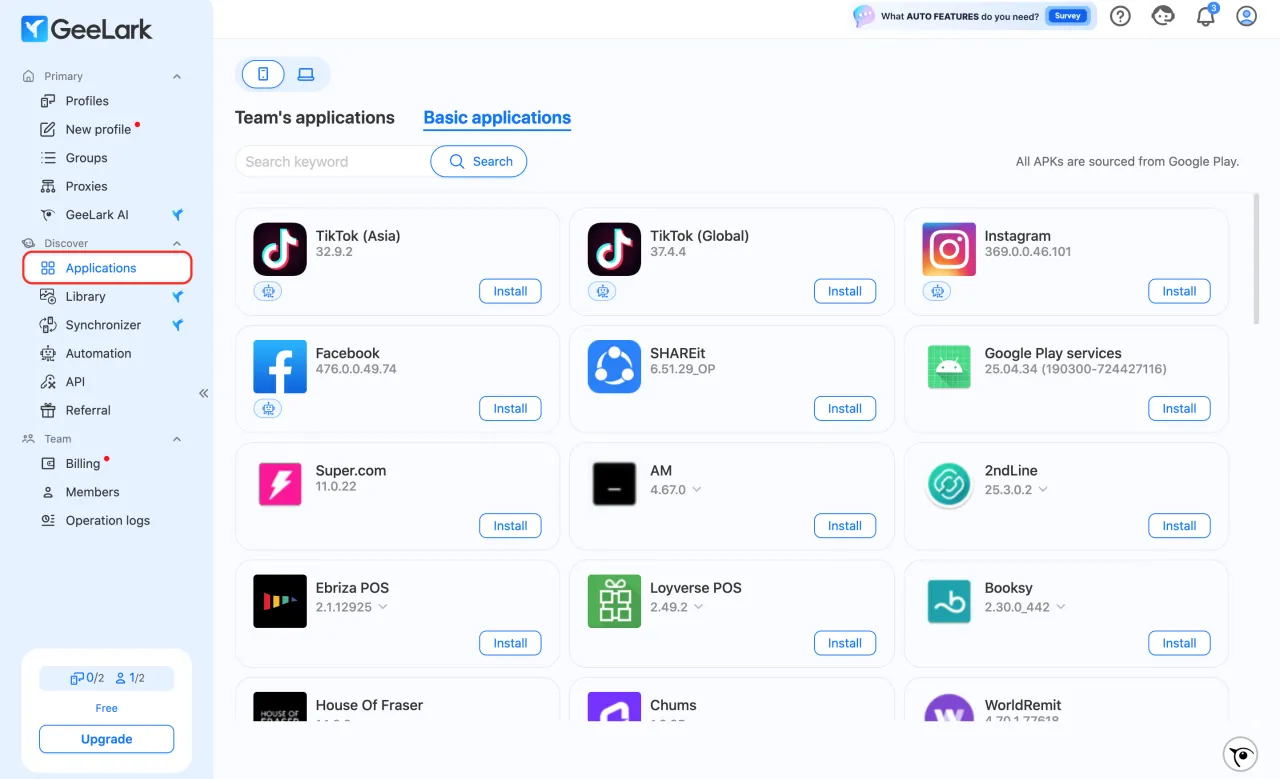
Automation
The “Automation” tab contains tools for automating routine processes. For example, you can set up automatic login in TikTok, Facebook, and other applications, or use tools for analytics powered by artificial intelligence.
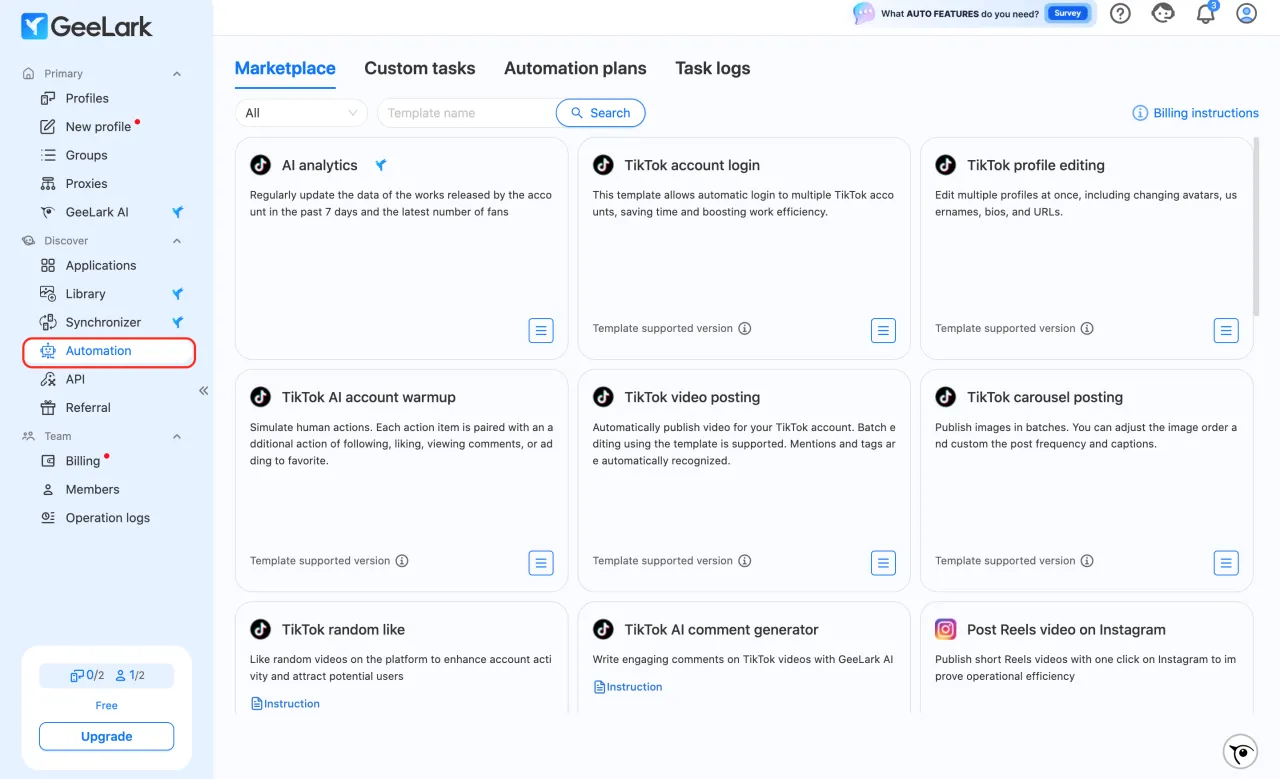
Other tabs
Also, in the paid version of Geelark, you can use the synchronizer (repeats all actions on other phones that you perform on the main phone), the library, or GeeLark AI.
If you have any questions or have used Geelark before, be sure to share your feedback!
open the site Geelark