Dolphin{anty} is currently the most popular anti-detect browser in the world. Its key strengths are ease of use, a user-friendly interface, all the essential features, and most importantly — 10 free profiles available forever, which makes it perfect for beginners.
What is Dolphin{anty} used for?
Put simply, the Dolphin{anty} anti-detect browser is made for multi-accounting. And multi-accounting is needed so that websites or platforms where you're creating multiple accounts don’t realize they all belong to the same person. In other words, Dolphin{anty} lets you create multiple accounts in a way that keeps platforms from recognizing you.
Multi-accounting is used in a variety of niches, including:
-
Traffic arbitrage on platforms like Facebook, Google, TikTok, etc.
-
Farming or managing social media accounts (Twitter, Discord, Instagram, and more).
-
Making money in crypto — for example, joining token sales, working with crypto exchanges, or participating in airdrops.
-
Running agencies on OnlyFans or placing sports bets.
-
E-commerce on Amazon, eBay, Shopify, and similar platforms.
-
Data and audience scraping — and much more.
You may be interested in: Rating of anti-detect browsers in Australia 2026
Is there a completely free (cracked) version of Dolphin{anty}?
As of today, you won’t find a cracked version of Dolphin{anty} that allows you to use the browser for more than 10 accounts. When Dolphin{anty} was first released, some users managed to hack it to avoid paying for the service, but the Dolphin{anty} team quickly fixed this.
We believe the company acted generously by offering 10 profiles completely free forever. If you need more accounts, it’s fair to switch to a paid plan.
It’s also important to understand that using a cracked version (if you even find one) could result in the loss of all profiles created in the browser, which could cause more harm than savings.
How to use Dolphin{anty}
Step 1: Registration
Register on the Dolphin{anty} website and don’t forget to use the promo code MYRATING, which gives you a 20% discount on your first payment.
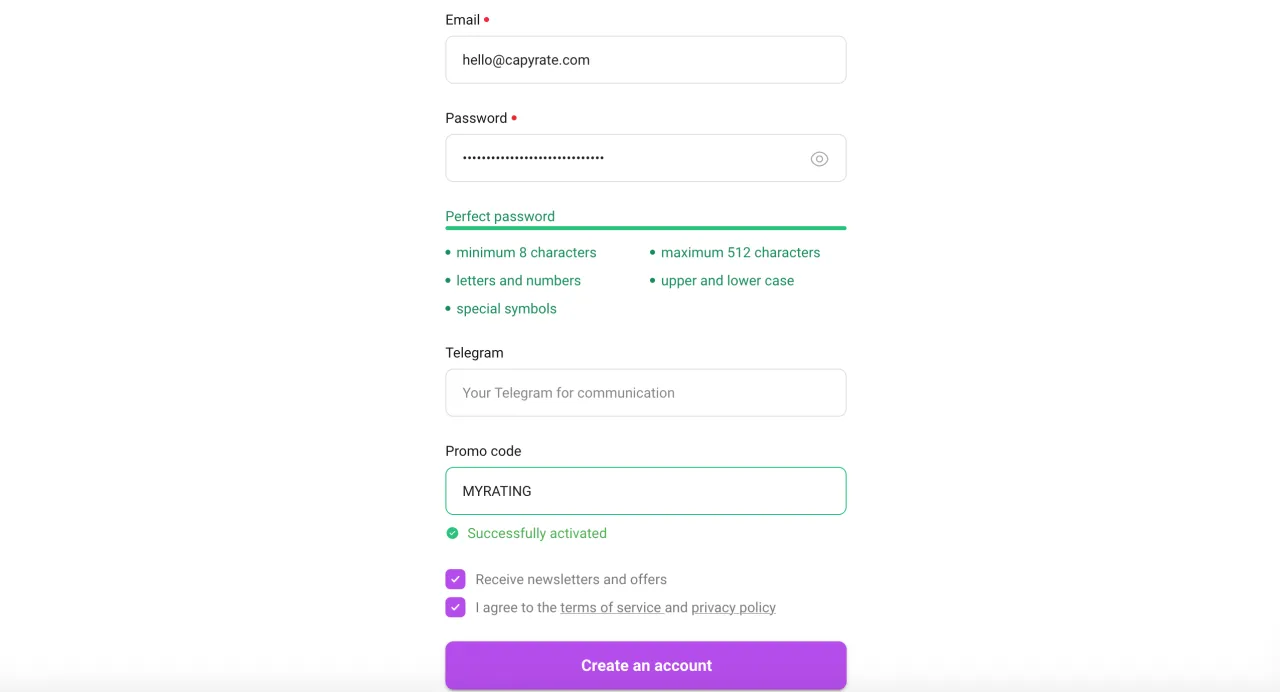
Step 2: Download Dolphin{anty} browser
After registering and logging in, a download button will appear in the bottom-left corner of your dashboard. The download should start automatically once you click it. If it doesn’t, select your operating system manually. Dolphin{anty} is available for Windows, Linux, macOS (Intel), and macOS (Apple Silicon).
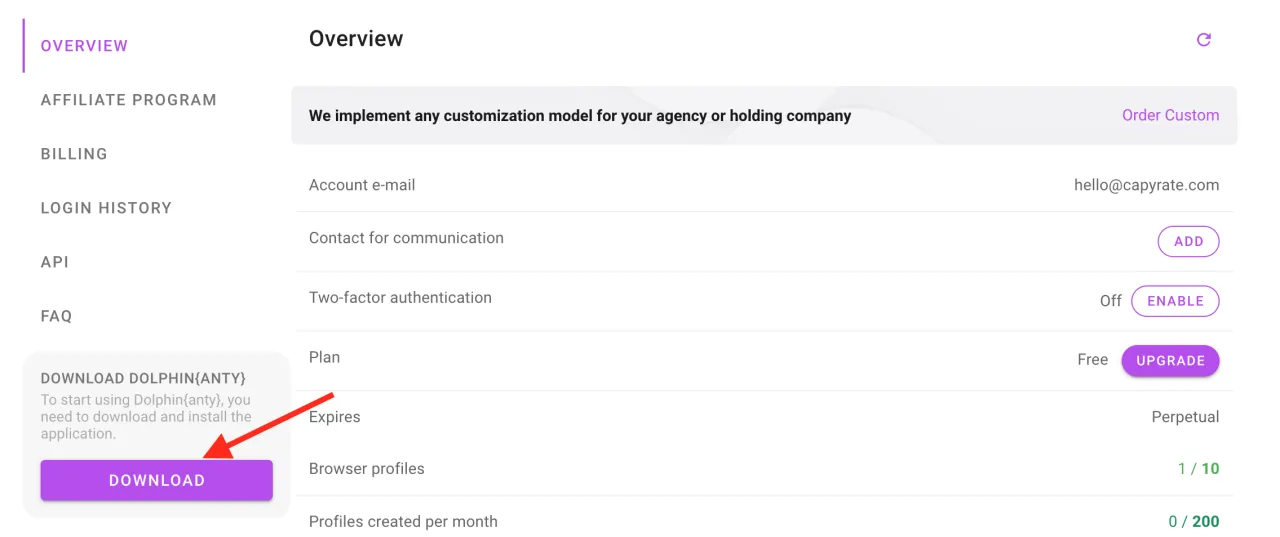
Step 3: Install the Browser on Your Computer
This step is straightforward — open the downloaded file and install the Dolphin{anty} anti-detect browser on your device.
Step 4: Create a Profile
Open Dolphin{anty} and click the “+Create Profile” button at the top. As mentioned earlier, one of the main advantages of Dolphin{anty} is its ease of use. During profile creation, you’ll see helpful tips at every step, and in the top-right corner, you can find a full guide on setting up a profile.
You can create a profile with either general or advanced settings, or import multiple profiles at once.
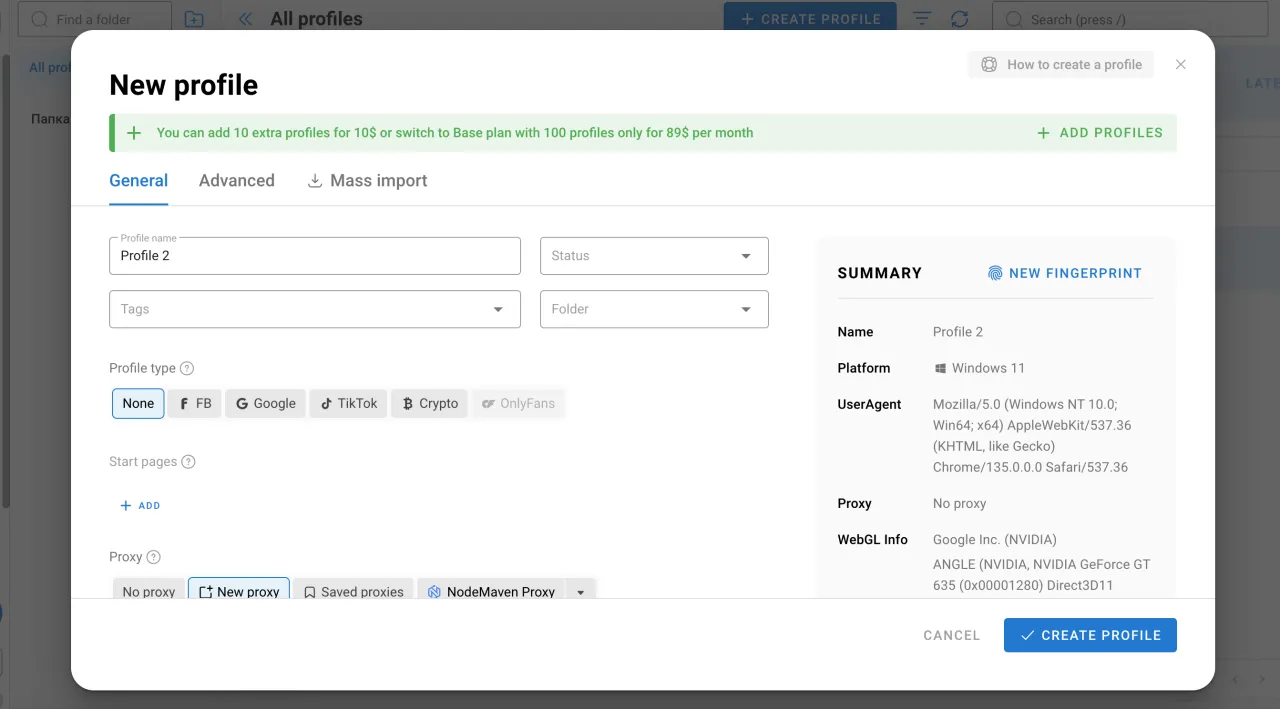
The general setup includes:
-
Naming the profile, adding a tag, folder, and setting status (if needed)
-
Choosing the profile type
-
Setting a start page (optional)
-
Adding a proxy (it’s optional, but we recommend always using one)
-
Attaching cookies (optional)
Advanced settings allow more precise fingerprint configuration, while basic settings generate it automatically.
Step 5: Launch the Profile
Launch our created profile, then a new window opens with our created profile, now you can use it according to your needs.
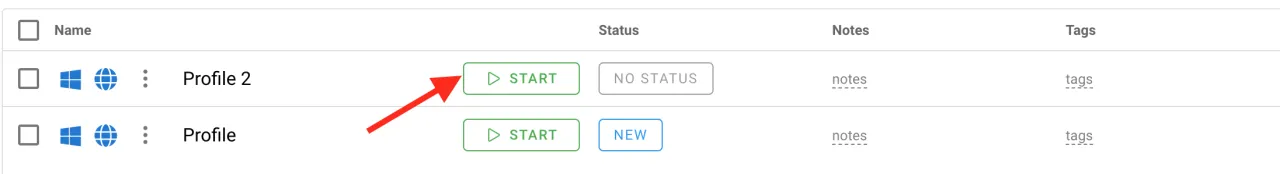
Congratulations — you’ve just created a new digital identity! There are many other features and capabilities that we didn’t cover here, but these are the core steps to start working with the Dolphin{anty} anti-detect browser.
Basic features and interface of Dolphin{anty}
Profile editing
After creating a profile, you can move it into a folder for better organization, make edits, check its change history, export or import it, copy, pin, or delete it.
You can also run scripts on individual profiles, manage cookies, or see which team members have access to them.
Add proxies in advance
Instead of setting up a proxy from scratch every time, you can add your proxies beforehand. This way, when you create a new profile, you just pick one of the saved options.
Scenarois
Automated scripts are available only in the paid version. With this feature, you can simulate a script that will execute the profile of your choice. This eliminates routine work and automates the process saving you time
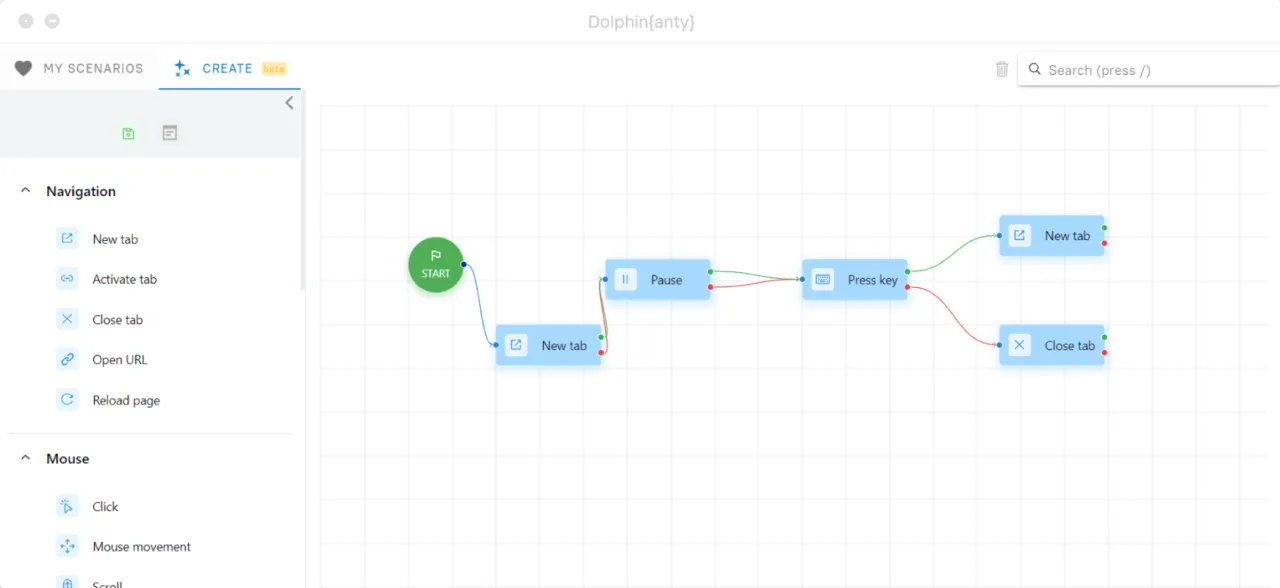
Bookmarks setup
Create bookmarked sites in advance so that you don't have to create them every time you create a profile.
Browser extensions
If your work requires specific browser extensions, you can easily install and use them inside Dolphin{anty}.
Team access
You're not alone? Great, because Dolphin{anty} is available for teamwork. Add users and manage their permissions.
API access
You can hook Dolphin{anty} into your own systems through its API — useful if you want to automate more advanced tasks or connect it with your workflow.
Automation support
You can also automate Dolphin{anty} itself using tools like Puppeteer, Playwright, Selenium, and others. The browser assigns a port to each running profile, so you can control it however you like.
Synchronizer
This is a new feature that copies actions from one profile and repeats them in others. Super useful if you’re doing similar tasks across accounts — saves time and cuts the boring stuff. Very cool feature.
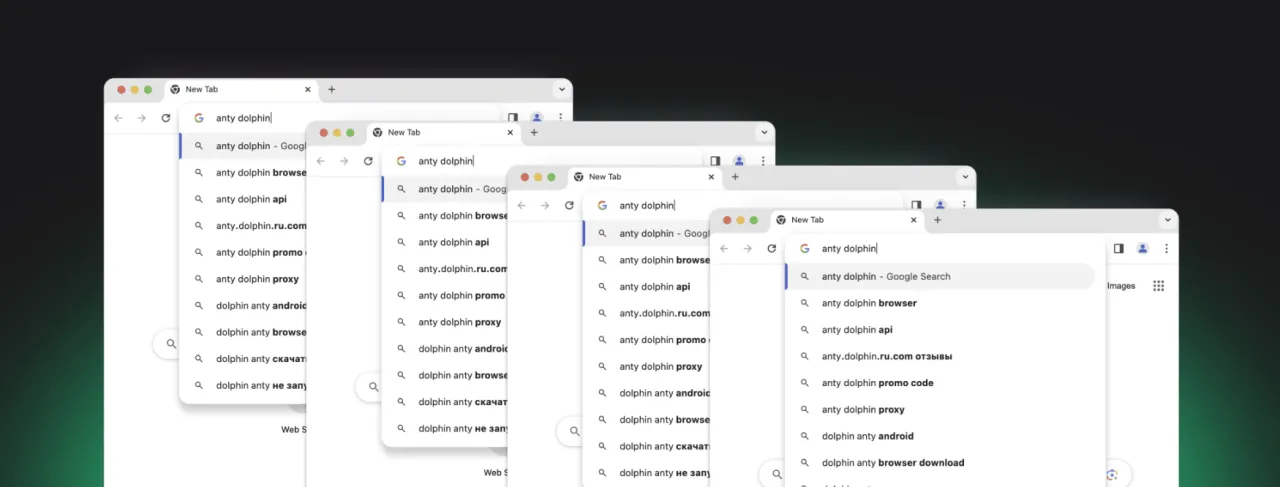
Do you need Dolphin{anty}? If you're working with multiple accounts, the answer is unequivocally yes. And if you still have questions or want to share your experience with this anti-detect browser, feel free to leave a comment!
By using the promotional code MYRATING, you receive a 20% discount on your first payment. The promo code must be entered during registration.open the site Dolphin {anty}

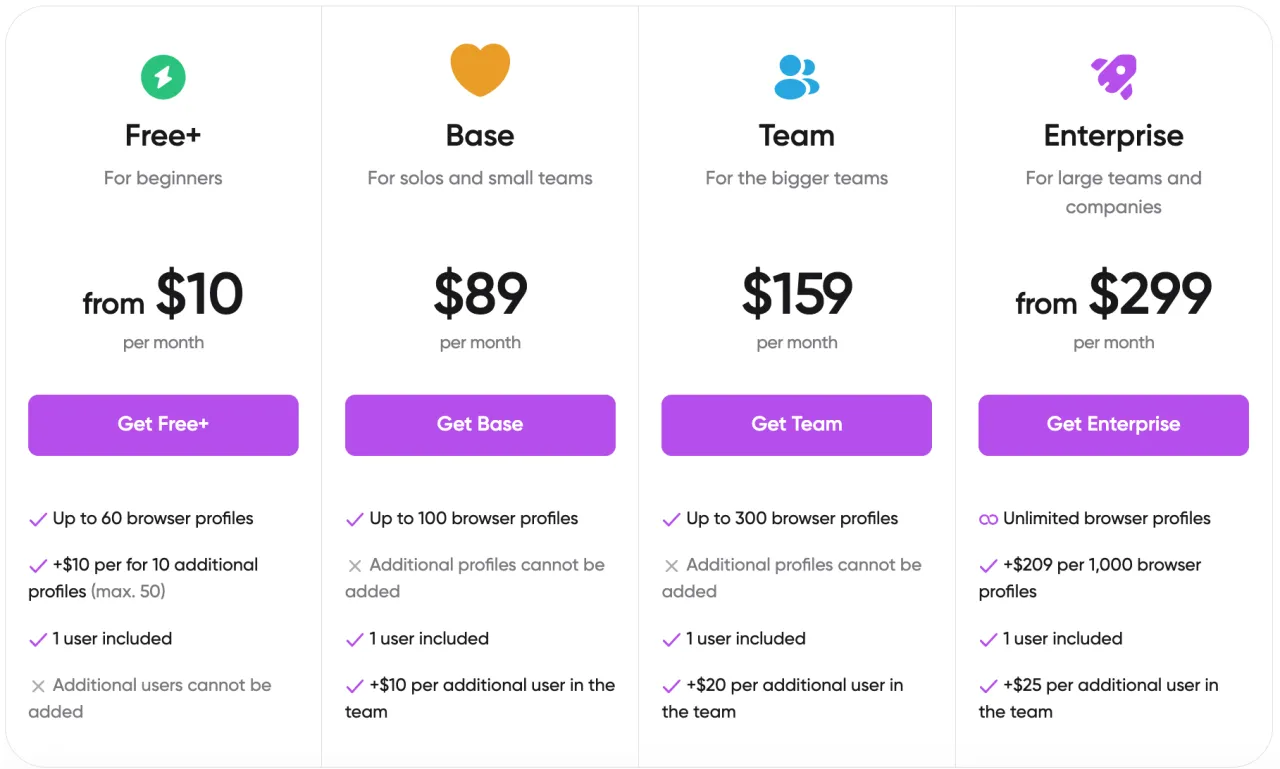
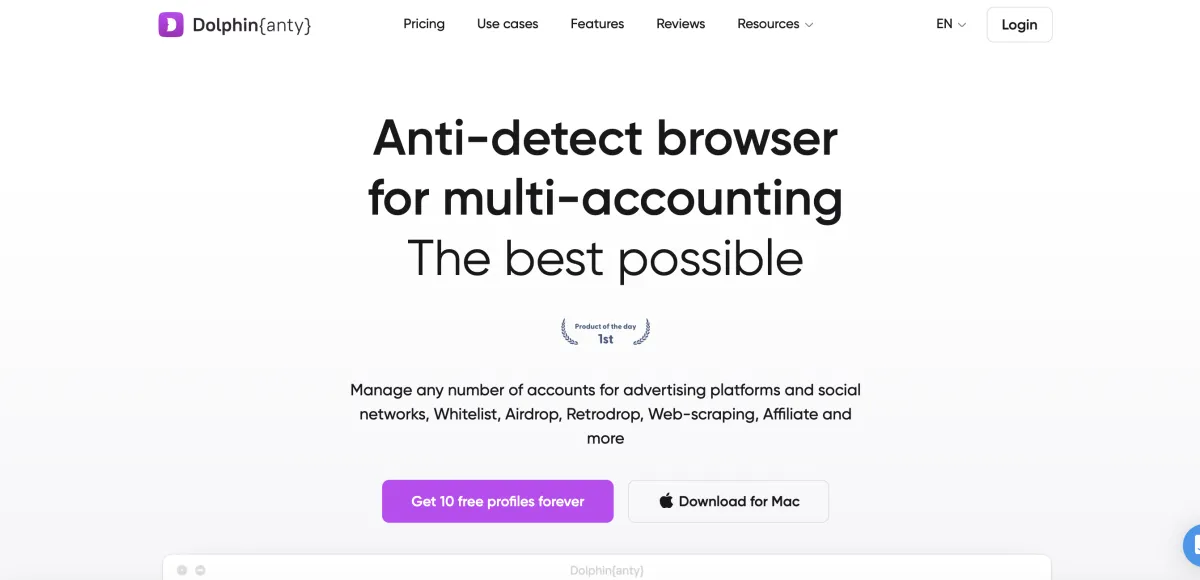













Ваня
2025-08-215 out of 5Excellent anti-detect
An excellent anti-detect browser, having 10 profiles is enough for me to work and I don't need to pay.
10 profiles for free
ReplyThe original language is different from your language. The text has been translated automatically.Quang Huy
2025-07-075 out of 5I use it to create many anonymous profiles, extremely useful for marketing work and account management. The interface is easy to understand, runs smoothly, and offers quick support. Very satisfied, worth trying and using long-term!
ReplyThe original language is different from your language. The text has been translated automatically.