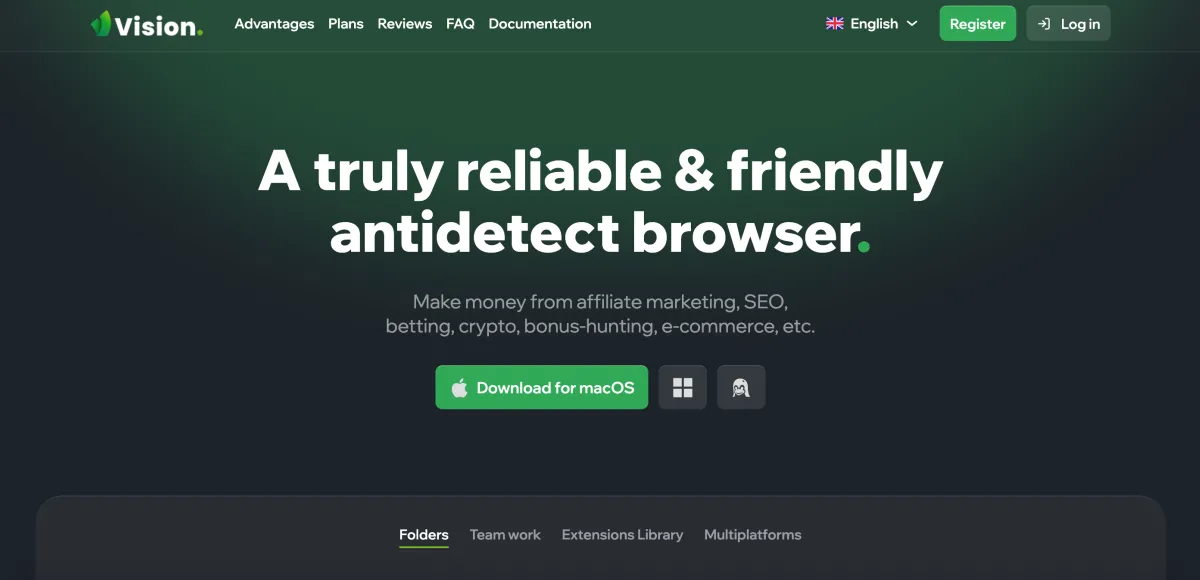Browser.Vision is a good anti-detect browser with a beautiful and well-designed interface. The pricing policy is reasonable, but compared to its competitors, Browser.Vision does not offer free profiles — only a 4-day trial period, which is a drawback. It is also important to note that Browser.Vision includes all the basic features needed for multi-accounting, but we didn’t see any useful features like a synchronizer or RPA. We hope these will be added to the browser in the future.
What is Browser.Vision used for?
Put simply, the Browser.Vision anti-detect browser is made for multi-accounting. And multi-accounting is needed so that websites or platforms where you're creating multiple accounts don’t realize they all belong to the same person. In other words, Browser.Vision lets you create multiple accounts in a way that keeps platforms from recognizing you.
Multi-accounting is used in a variety of niches, including:
-
Traffic arbitrage on platforms like Facebook, Google, TikTok, etc.
-
Farming or managing social media accounts (Twitter, Discord, Instagram, and more).
-
Making money in crypto — for example, joining token sales, working with crypto exchanges, or participating in airdrops.
-
Running agencies on OnlyFans or placing sports bets.
-
E-commerce on Amazon, eBay, Shopify, and similar platforms.
-
Data and audience scraping — and much more.
You may be interested in: Rating of anti-detect browsers in the United Kingdom 2026
Getting Started
First, you need to register on their website https://browser.vision/ and then download the browser, which is available for Windows, macOS, and Linux.
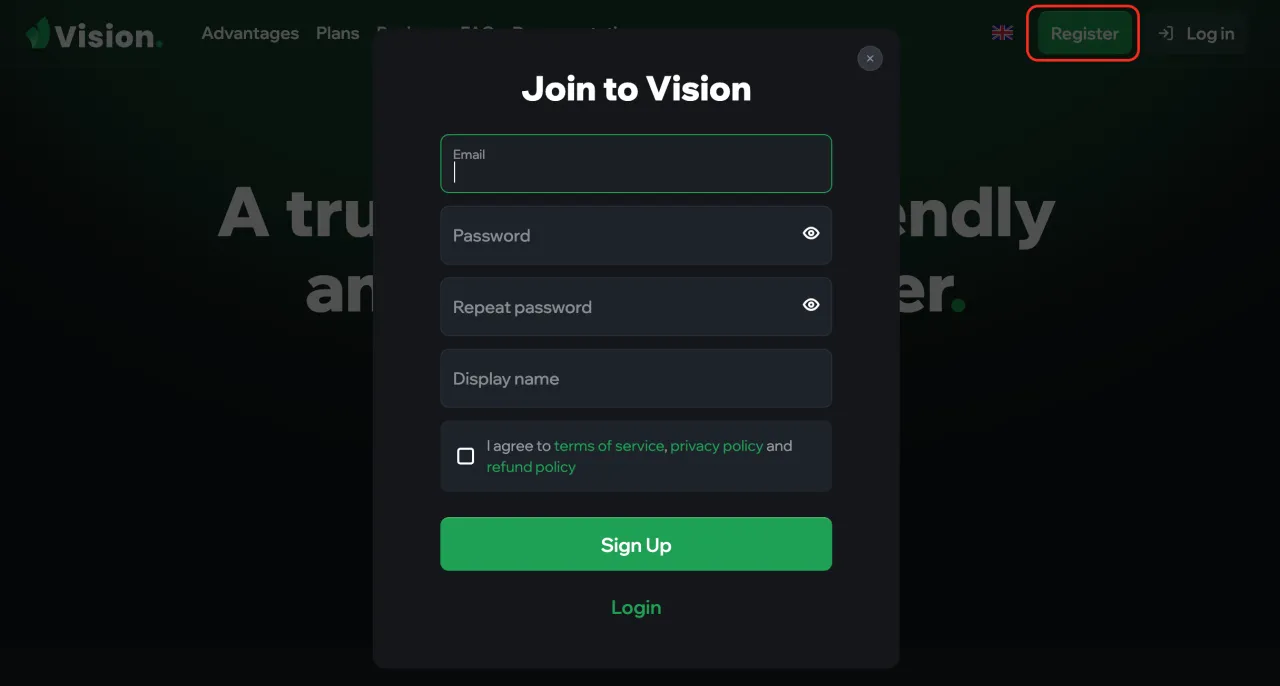
To be honest, we don't see the point in doing a detailed review of the interface, as Browser.Vision has excellent, simple, structured, and clear documentation available at the following link: https://docs.browser.vision/.
If you have any questions or experience with the Vision anti-detect browser, feel free to leave your feedback!
open the site Vision