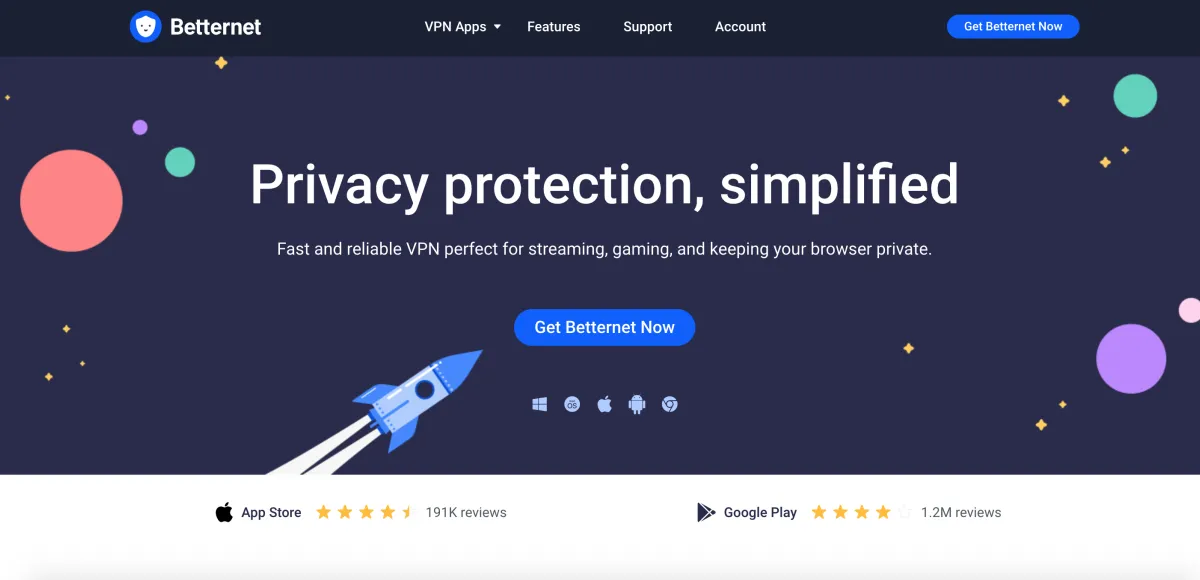Betternet is a VPN service that offers both a free and a premium subscription plan. While it does provide a free version, it’s somewhat hidden, includes intrusive ads, and has significantly limited speed. For comparison, Windscribe offers a more user-friendly free version with no ads, making it a more convenient alternative.
You may be interested in: Rating of VPN services in Australia 2026
How to use the free version of Betternet
The free version of Betternet is hidden, and at every step you'll be encouraged to choose the premium plan. So if you want to use only the free version, be careful not to accidentally subscribe to the paid one.
1. Download the Betternet app
To use Betternet for free, you must download the app. Interestingly, every button on the Betternet website leads to the premium plan purchase rather than the app download. That’s why you should manually go to the App Store or Google Play, search for “Betternet,” and install it from there.
2. Open the app
Let’s take Android as an example. When you open the app, you’ll immediately be shown an offer to try the premium version with a 7-day trial – but this is not the free version. Don’t tap the trial button.
3. Scroll down a bit
You need to scroll slightly down and look for the text: “Proceed with ads and limits.” Tap on that – and now you’ve successfully activated Betternet’s free version.
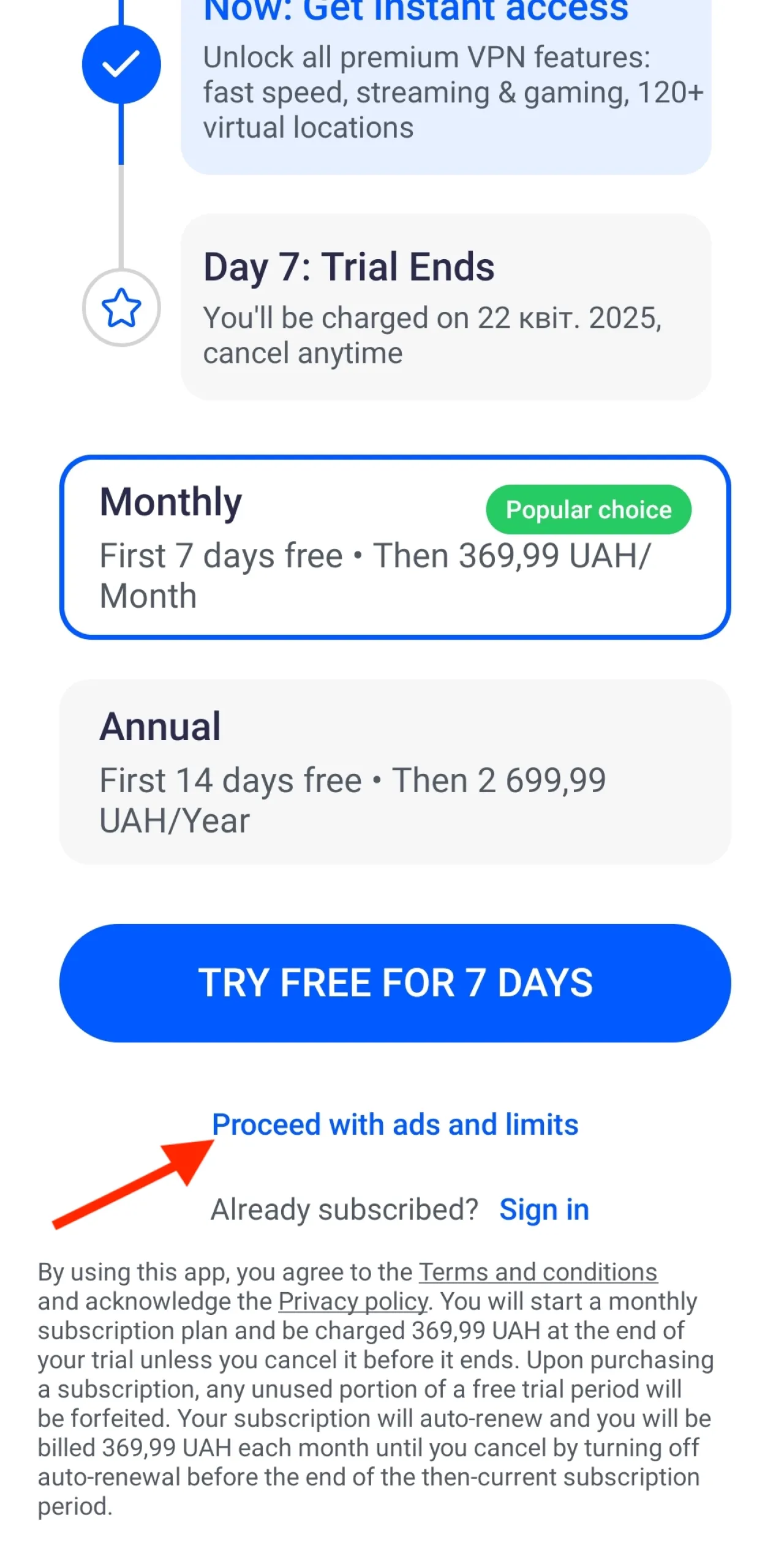
Betternet does offer a free version, but unfortunately it’s somewhat hidden, highly limited, and filled with ads at nearly every turn. Still, a free VPN is better than no VPN at all!
Have experience using Betternet? Share your review to help others!
Rating of VPN services in Australia